Before 14 September
1) Make sure you have received the confirmation of your registration by e-mail. If not, please contact eventos@cnpem.br.
- You will be able to log in only if you have a valid registration.
2) Log in to the IBIC 2020 virtual platform (Whova):
- If this is the first time you are trying to log in you must sign up using the same e-mail address of your registration and create your password.
- After the first access you can use the red button at the website home:
3) Explore the tool. You can do a lot prior to the event. Here you can find some relevant examples:
- Watch the talk videos and study the posters ahead of time. They are accessible via the Agenda menu in the Live Panel and Poster Sessions. In Whova they are named subsessions.
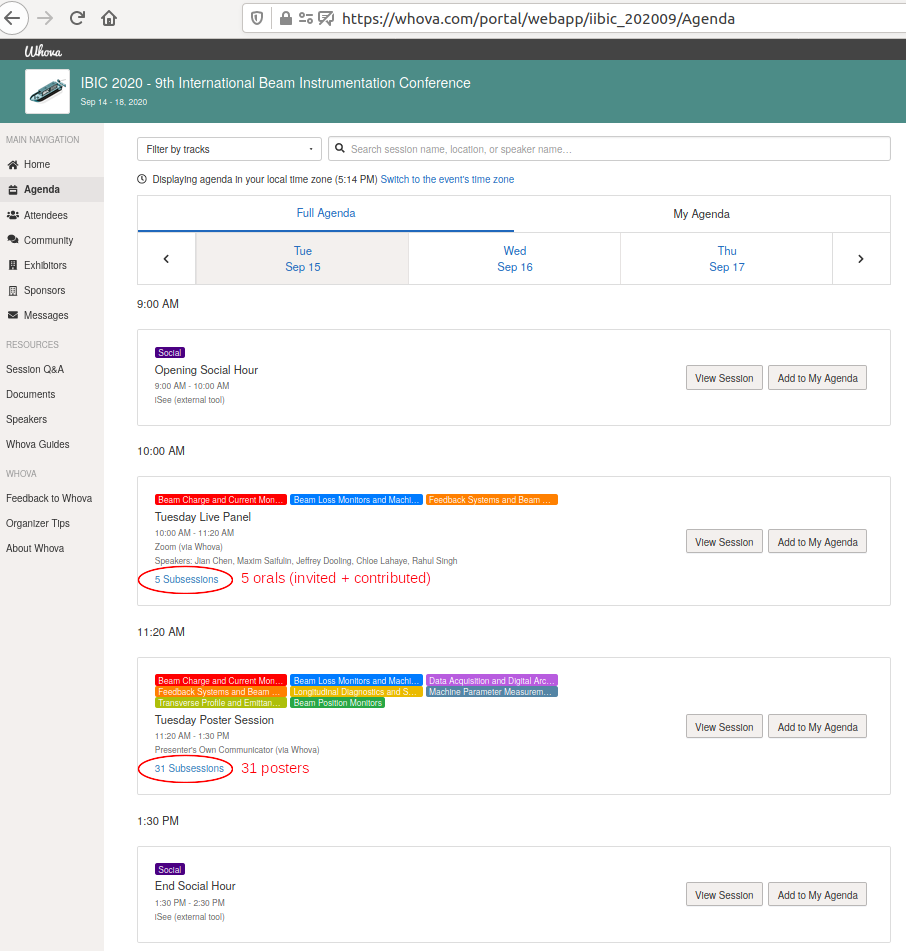
- The subsessions have one-to-one correspondence with the contributions submitted to the IBIC 2020 SPMS. They are organized as follows:
- Subsessions of Live Panel Sessions: invited and contributed orals containing abstract and pre-recorded talk videos which can be played via streaming. An alternative link is also made available for redundancy, at the end of the talk description.
- Subsessions of Poster Sessions: poster contributions containing abstract, poster PDFs and a live stream room for live presentation at the scheduled time (one room per poster presenter).
- Both talk and poster subsessions have a Q&A board where you can post your questions about a particular contribution. You don't need to wait for the live presentation of that contribution to use the Q&A board. The presenters will be able to check your questions ahead of time and be ready to reply them either during their live presentations or directly by text. Try to avoid the Chat boards for questions since they offer no means to group the discussions.
- You can also Like/Vote for questions made by others and help them get more relevance in the course of the event. Panel moderators will take this into account when picking questions from the audience.
- See the key resources of the subsessions (talk or poster) in the pictures below:
Subsession Talk
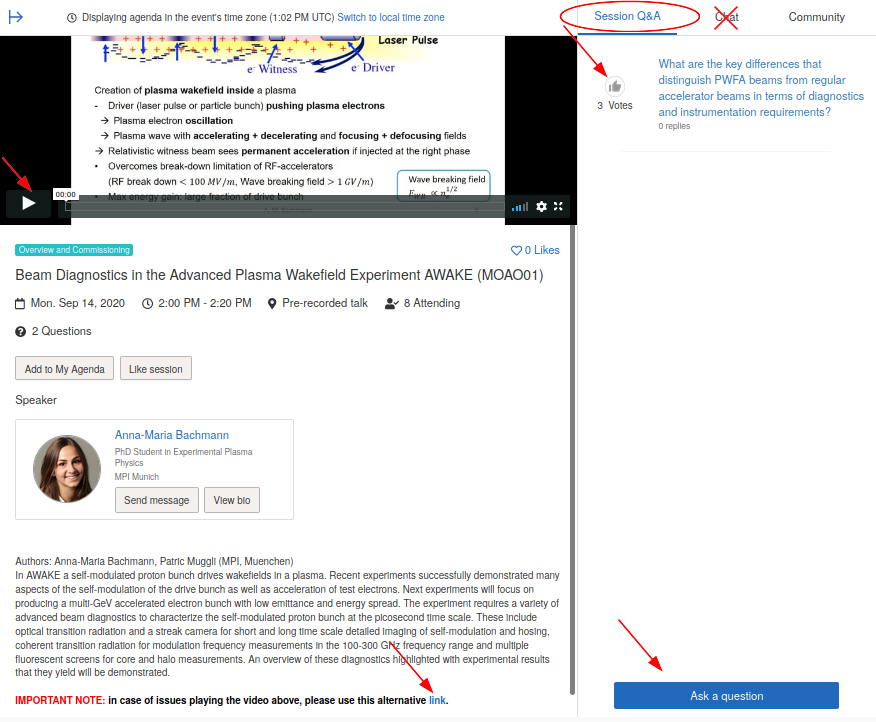
Subsession Poster
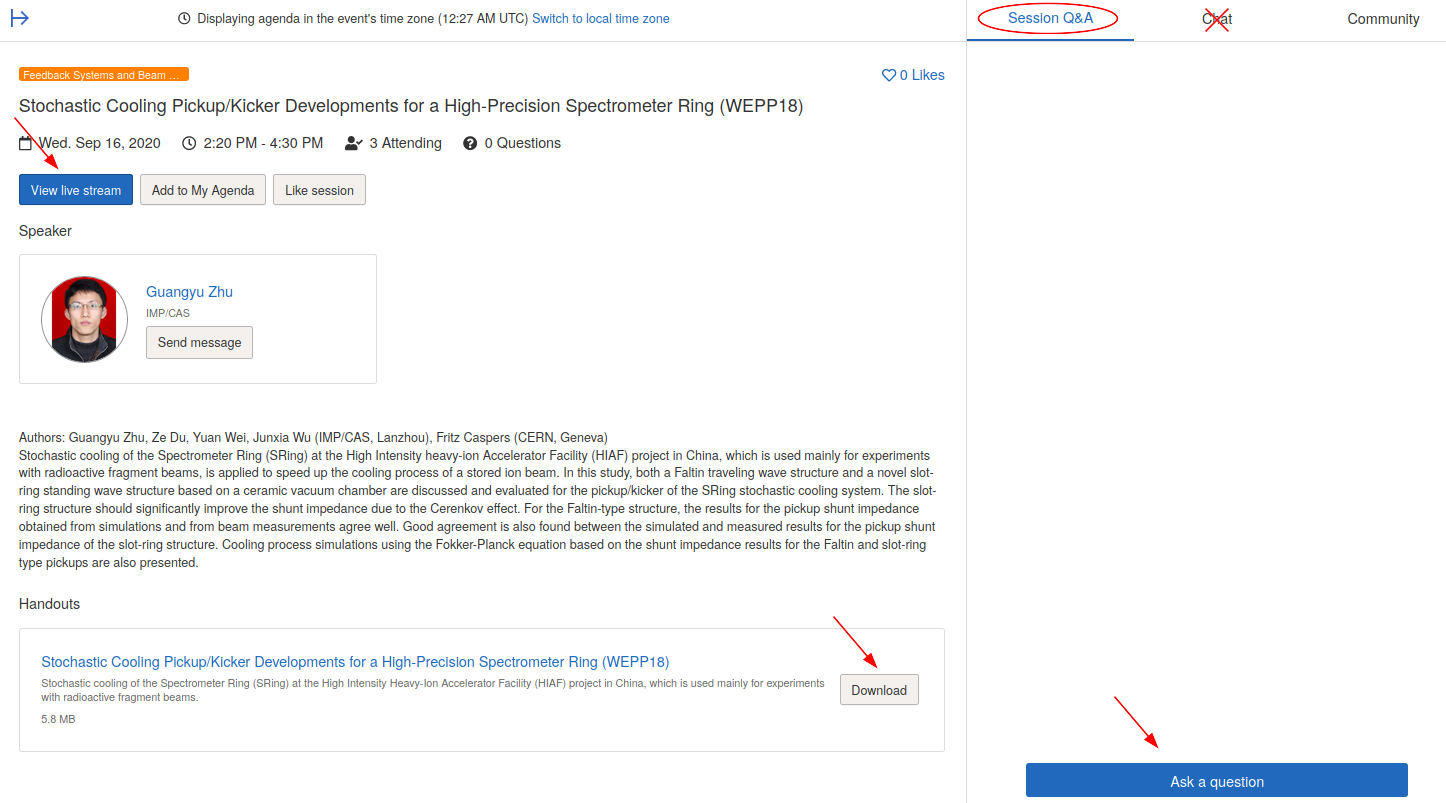
- You can use the search tool throughout the platform to look for specific subjects in the description of talks and posters.
- Visit the Exhibitors and Sponsors menus, watch the company videos and check for available brochures, catalogs and promotions. The exhibitors may have scheduled live sessions which you'd like to follow. Use the Chat board to interact with the booth staff when no live stream is on.
- Build your own agenda by using the Add to My Agenda button in each talk or poster subsession which interests you. When prompted Yes or No right after each addition you'll probably want to say No since this is only asking if you want to add that event to a Google Calendar. You can use the customized agenda feature to speed up the consultation of your preferred talks and posters in the week of the event.
- Watch out the time zone. Always be sure to display the agenda at your local time zone.
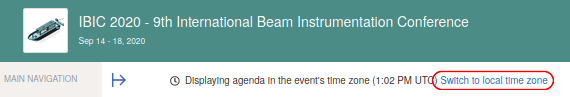
- If you want to have a general view of the schedule, consult the synoptic table or the dynamic agenda.
4) (Optional) Install iSee VC software and be ready for the social events.
- The detailed installation instructions can be found here.
- We strongly recommend you to download and perform the installation and tests in the week before the event.
- iSee is known to work more reliably in Mac computers. If you experience issues on Windows machines, we recommend you to get in touch with the IBIC organizers before trying to debug the issue by your own.
- You will receive the meeting IDs by e-mail. Please do not distribute them to people not registered to IBIC 2020.
5) (Optional) Edit your profile information using the Whova mobile app.
- You can polish your profile by uploading a picture of yourself, writing a short bio and updating other info.
- Due to a limitation in Whova, this feature is currently not available on the web application. You must necessarily install the mobile app in your smart phone if you want to edit your profile.


