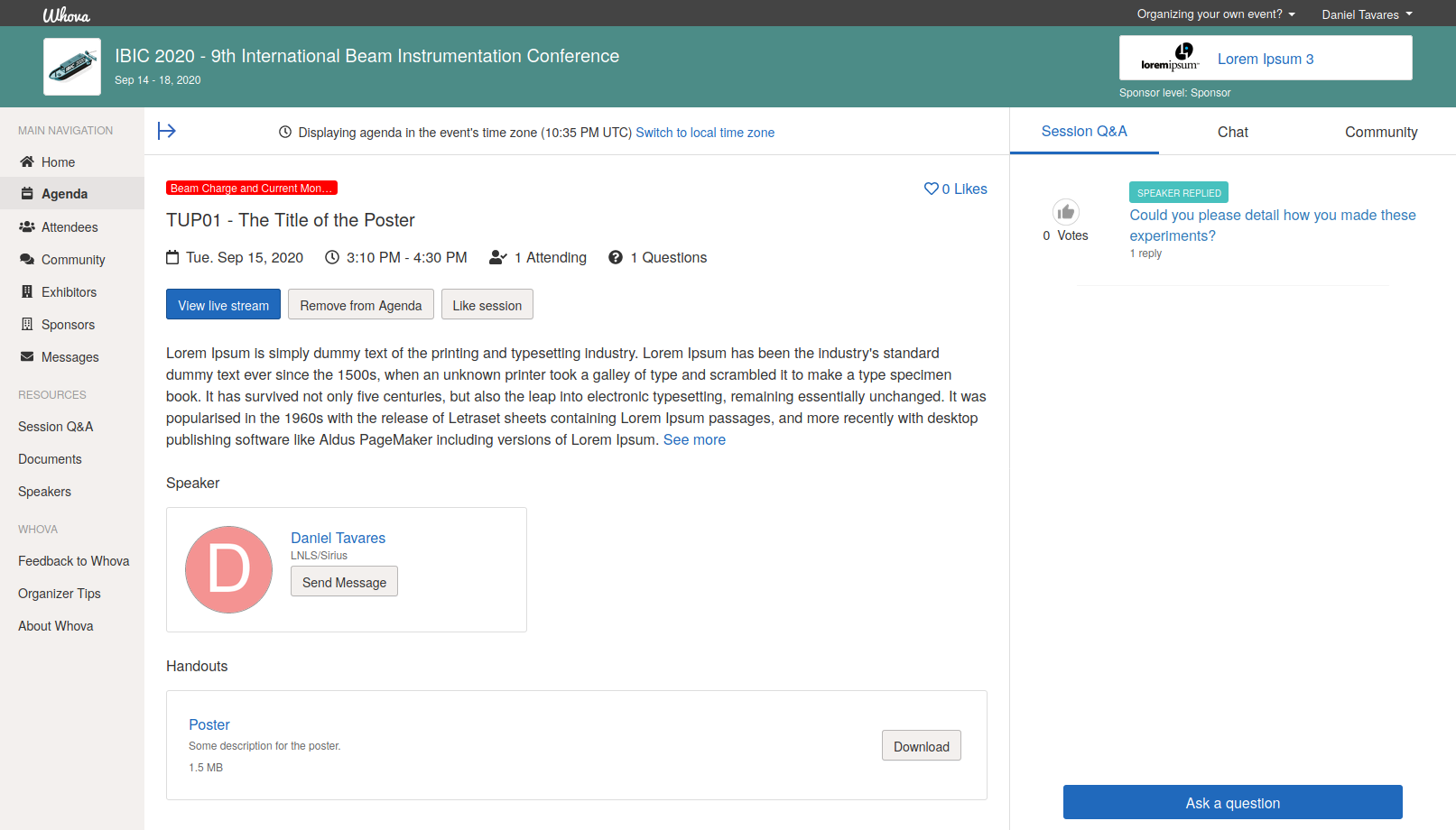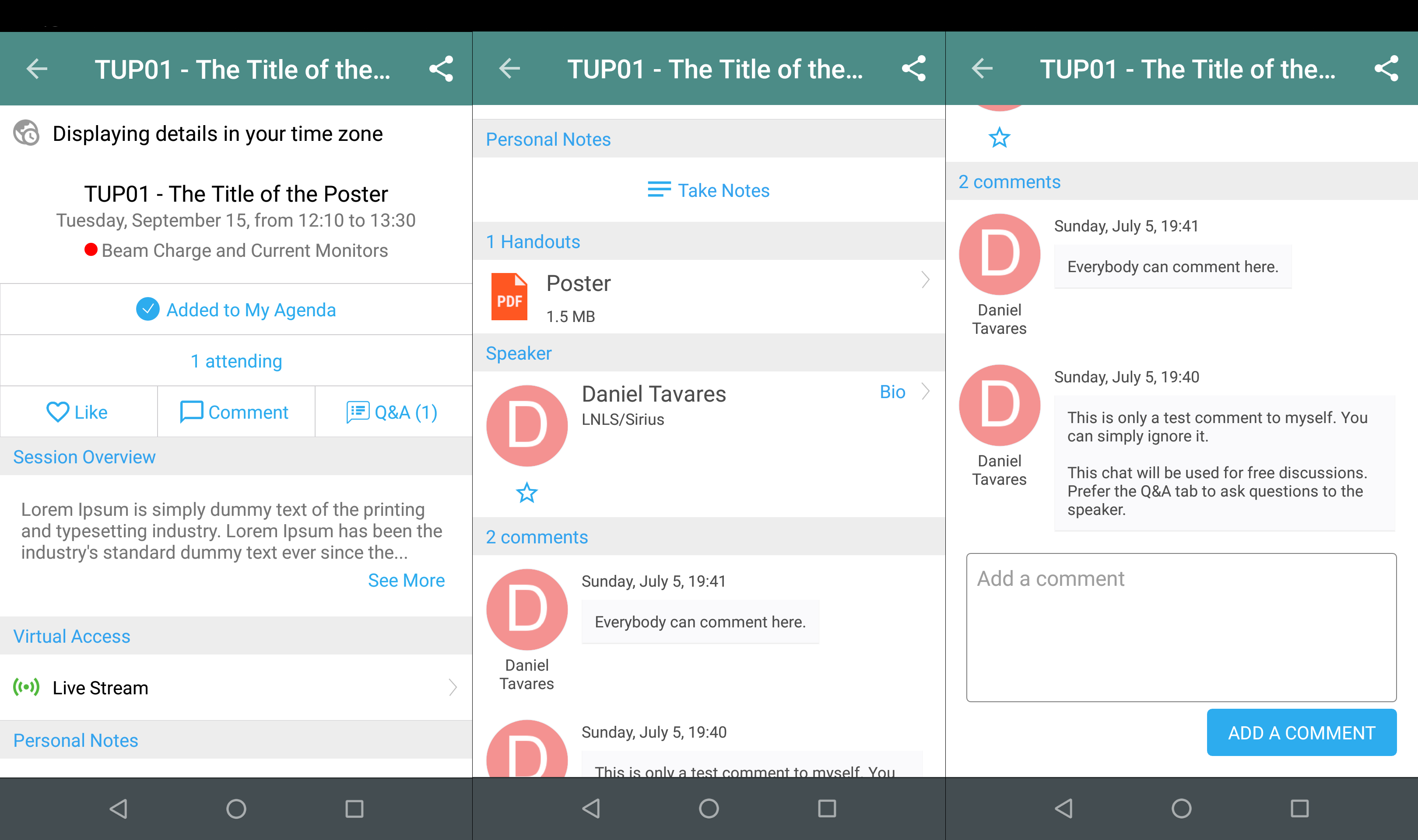The Poster Sessions will take place virtually from 14:20 to 16:30 (UTC) on Tuesday (15 Sep) and Wednesday (16 Sep), and from 14:40 to 16:30 (UTC) on Thursday (17 Sep).
The discussions can continue without any time limit after the presenting period. The presenters can keep using their sessions or arrange meet-ups with other participants in the Community section.
Virtual Platform
The IBIC 2020 virtual platform is based on Whova, which is accessible through a web browser or mobile app. You can find some example screenshots below:
Web browser:
Clicking on the 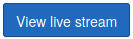 button gives access to the video session on the conference tool the presenter has opted to. If a Zoom session is provided, the live stream will be embedded directly to Whova's window.
button gives access to the video session on the conference tool the presenter has opted to. If a Zoom session is provided, the live stream will be embedded directly to Whova's window.
The Zoom live stream will be embedded directly to Whova's window.
The poster pdf can be downloaded in the Handouts section:
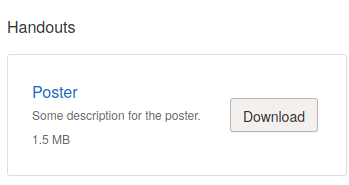
Mobie app:
Clicking on  gives access to the video conference tool the presenter has opted to.
gives access to the video conference tool the presenter has opted to.
The poster pdf can be donwloaded in the Handouts section:  .
.
Poster File Upload
The poster presenters will receive a customization link by e-mail through which they will be able to edit their profile picture, bio and upload their poster files.
To upload the poster pdf click on Add Document at each poster session under Session Info.
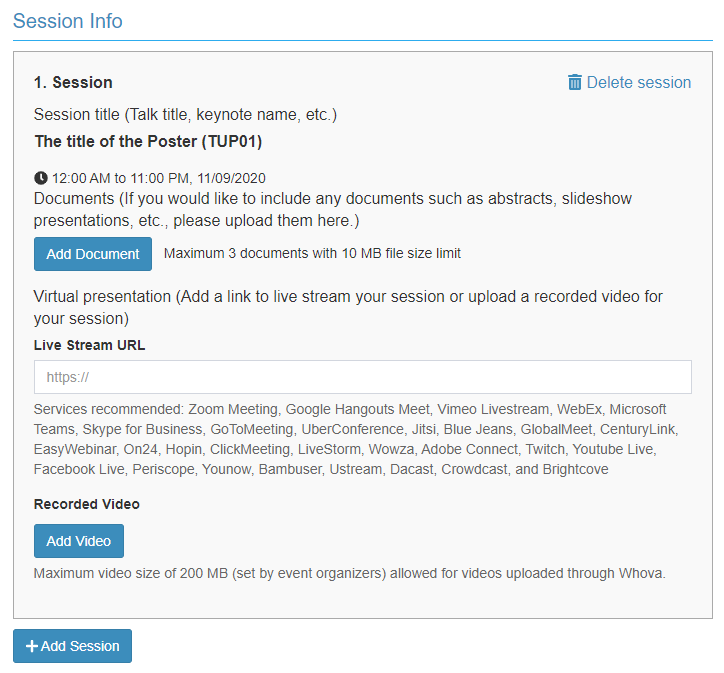
Copy the exact full title of your poster session, which will have the form "Poster Title (Code)", and paste it in the title of the file being uploaded. Select the poster pdf file on your computer and click Add.
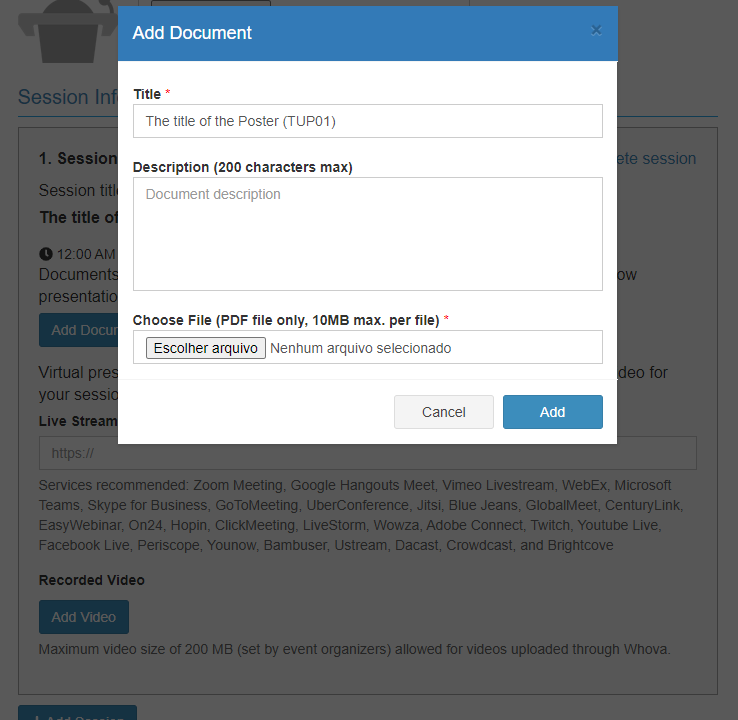
Mark No thanks at the end of the page and click on the Save button at the left side of the form.
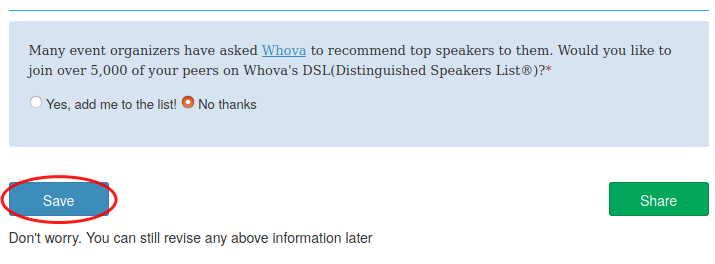
If you need to update your poster for whatever reason please go ahead and simply upload the newer version. There's no need to remove the older version. The organizers will detect the new upload and delete the older version for you.
Video Conference Tool
The poster presenter will be able to opt between providing his/her own communicator link* or letting IBIC 2020 organizers set up a Jitsi session using publicly available Jitsi servers (max. 75 participants per Jitsi session) to the poster session. The session will be integrated to the virtual platform.
Poster presentations will use Zoom rooms provided by IBIC 2020.
For best results prefer using a cable connection (LAN) instead of wi-fi (WLAN). The recommended upload bandwidth is 2.5 Mbps or higher. Be sure that you are not sharing the connection with other applications requiring high upload bandwidths which could saturate your link (including multiple video conference sessions).
Poster presenters are encouraged to share their poster windows if they want to highlight specific parts of their posters during the presentation. Zoom allows the user to share an specific window of his/her desktop instead of the whole screen.
Try out your conference software or Jitsi before starting live session to ensure all resources that will be used are well understood and that your video and audio are properly set up. On the live session try to use the exactly same software version you used during the tests to ensure no unexpected behavior will occur.
*The supported video conference tools so far are: Jitsi, Zoom, Microsoft Teams, Google Hangouts/Meet, Skype, Cisco WebEx, GoToMeeting and BlueJeans. If you want to use another tool please contact eventos@cnpem.br and the organizers will check if your tool could be used.
Poster file
The poster pdf file must be uploaded to Whova using a link provided by the organizers by e-mail. The author shall observe the corresponding deadlines. Detailed recommendations on how to export your poster to pdf format can be found here.
Acceptance Criteria
The SPC reserves the right to reject publication of papers which have not been properly uploaded or presented in the virtual poster sessions.
Manuscripts of contributions to the proceedings (or enlargements of them) will not be considered as valid posters.