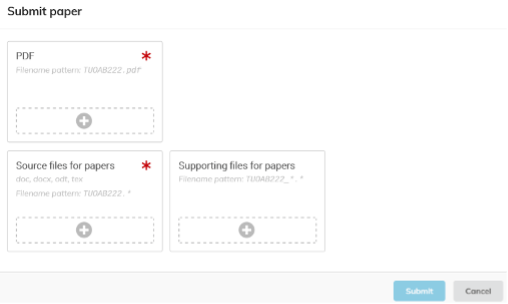Verify Filename and Files: Most authors can generate PDFs, but varying standards often render them unsuitable for JACoW proceedings. Therefore, we don’t accept submissions that are PDF-only. Contributions lacking a source file (.tex, .docx, or .odt) are incomplete and cannot be processed by the editorial team. Once the contribution is prepared using the JACoW template and adheres to the HIAT’25 Paper Preparation Guidelines, authors should submit all necessary files:
Source File: Properly formatted MS Word, LaTeX, or OpenDocument.
PDF File: Generated from the source file with embedded fonts.
Figure Files: All figures in their original format (.jpg, .gif, .tif, .png, .eps, .pdf, etc.). Ensure image quality matches that in the source file, especially for color images, with readable text.
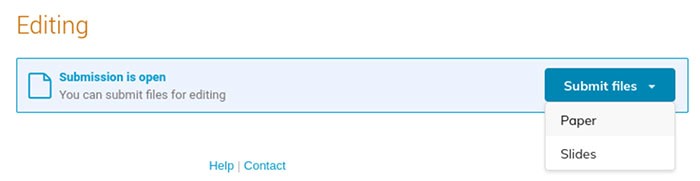
Upload Files via Indico: Only files named according to the paper’s programme code can be uploaded. Depending on your contribution type, prepare the following files for submission:
• Poster contributions: Submit only the Paper file; ignore the “Slides” option.
• Oral contributions: Submit both Paper and Slides.
To submit your files: Log in to the HIAT’25 Indico system and go to “My Contributions” using the left-hand menu.
• Open the relevant contribution and scroll to the bottom.
• Click “Submit files” and select your file type (refer to the figure below).
• After selecting the appropriate button, a window will appear. You can drag and drop files into the designated areas or click the "+" sign to browse your computer for files.
• Ensure all filenames adhere to the paper’s program code to activate the “Submit” button.