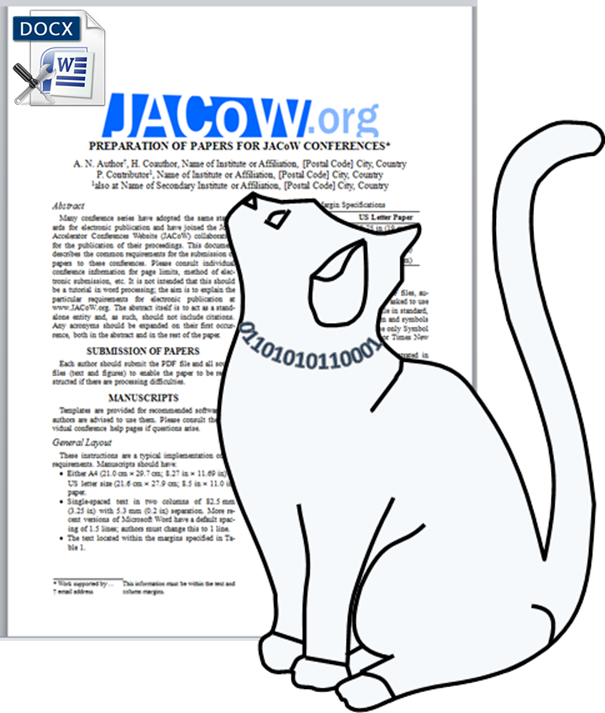All contributions properly presented at ICALEPCS'25 by a registered author will be published in the conference proceedings on the JACoW.org website. Please note: for all presentation categories, authors are required to prepare a paper for the proceedings.
The deadline for the submission of paper contributions to the proceedings is:
Saturday, September 6, 2025 at 23:59 CDT (UTC-6)
The Editor-in-Chief reserves the right to refuse papers for publication that do not meet a reasonable level of preparation.
Complete guidelines about paper preparation are provided in the JACoW website.
Quick summary
- Download the official JaCoW template.
- Write your paper by following the guidelines.
- Submit the paper through the ICALEPCS'25 Indico pages (link will be provided when paper submission opens).
Paper Formatting
Templates
Use of the JACoW templates is mandatory — always download the latest template files (LaTex/Overleaf, MS Word, OpenDocument) before starting, even if you have them already from a previous conference. Do not use old templates.
Always use the styles contained in the templates. These styles will automatically ensure correct typesetting and layout, and ensure you are not called to fix these problems again.
More information can be found on the JACoW site for Word, LaTeX and OpenDocument.
For submission of Word or LaTeX documents, use JACoW’s Cat Scan Editor to obtain instant feedback on common problems with your submission. You can then make corrections to your paper before uploading to Indico. More information can be found on this help page.
Length of Contributions
Papers for contributed oral presentations may be up to 7 pages. Papers for poster presentation with mini-oral, poster presentations with speaker's corner, and poster presentations may be up to 5 pages long. If contributions contain numerous references, these may be carried over to an extra page. No other parts of the paper but references are allowed in this extra page.
Page limits will be strictly respected. All papers exceeding their limit will be returned to the author for revision or, at last, rejected.
Basic Hints and Tools
Detailed instructions on how to write a good JACoW paper are included in the JACoW template and in these guidelines. We suggest also reading through the following pages or use the linked tools to ensure an acceptable quality of your papers:
- Common Author Oversights
- Formatting Citations
- Reference Search Tool (instructions)
- CAT Scan Editor – docx & LaTeX validator (instructions)
References
We have observed that fixing bad references in submitted papers is the most time-consuming job for editors in the Proceedings Office.
To get citations of JACoW publications correctly formatted every time, use the JACoW search and tool for accelerator conference proceedings. Use this tool for all JACoW conference related citations, even for papers submitted to ICALEPCS'25. More information can be found in this help.
Basic rules:
- All bibliographical and web references should be numbered and listed at the end of the paper in a section called “References.”
- When citing a reference in the text, place the corresponding reference number in square brackets, e.g. [3].
- A URL may be included as part of a reference, but the hyperlink must be removed (In Word use ctrl+k to remove).
Citations of JACoW publications
To get citations of JACoW publications correctly formatted, use the JACoW Reference Search Tool. Use this tool for all JACoW conference related citations, including those to papers presented to ICALEPCS'25.
Citations of non–JACoW publications
It is crucial that all bibliographical references are written clearly and consistently across all the conference proceedings. Always use the EXACT formatting of references and citations in the templates. More examples and details can be found in the Annex B of the full template or on the JACoW website.
Publication Requirements
The ISAC reserves the right to reject publication of papers in the proceedings which have not been properly presented in their accepted format (contributed oral, mini-oral, speaker's corner, poster sessions). Manuscripts of contributions to the proceedings (or enlargements of them) are not considered as posters and papers presented in this way will not be accepted for publication.
Naming of Files
Only files named according to the paper’s program code can be uploaded. Example for paper code MOXA999, the paper contains two figures, the file names should be:
- MOXA999.tex (or .docx, .odt, etc.) corresponding to the source file
- MOXA999.pdf
- MOXA999_f1.eps (or .png, .tif, .jpg, …) corresponding to figure 1
- MOXA999_f2.eps (or .png, .tif, .jpg, …) corresponding to figure 2
When the files are ready for submission, please refer to the instructions about how to submit files to Indico.
Uploading your Files
Please upload your files through the My Contributions area of the ICALEPCS'25 website. In case you have multiple contributions, select the appropriate contribution from the list. At the bottom of the contribution page, you will see:
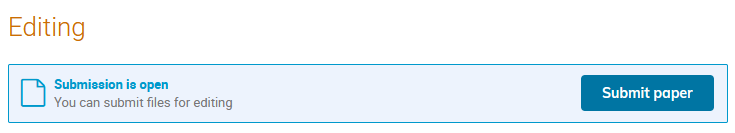
Clicking the 'Submit Paper' button brings up the following dialog box, to which files can be uploaded. You must upload a source file and a compiled PDF for any submission. If your submission includes figures (including if they are within a Microsoft Word source file), you must also upload figure files under 'Supporting files for papers'.
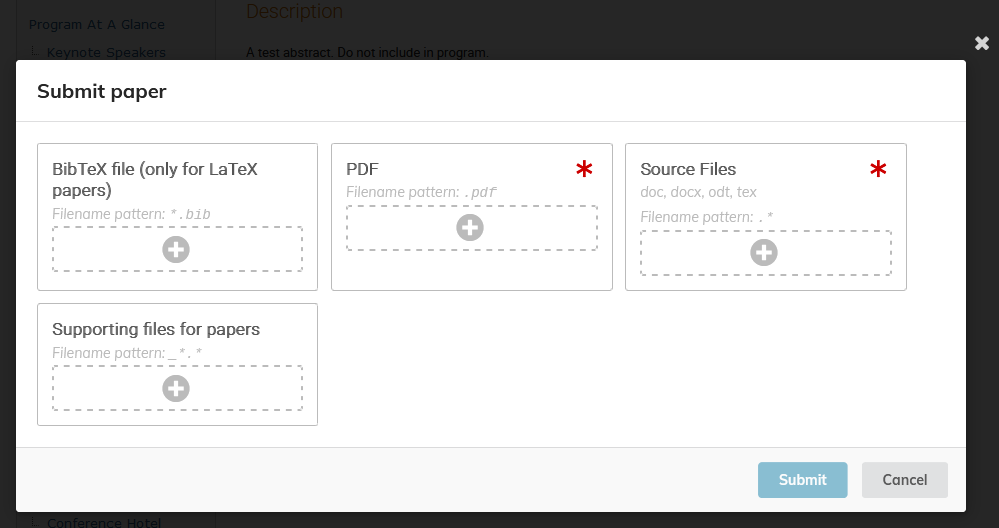
Support
Please contact us if you have questions about managing your papers.
Hosted by
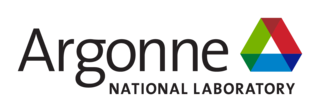
Platinum Event Sponsors
 |
 |